Dear Deirdra,
I just visited your blog and loved it! I love the interview with Heather (she is one of my personal heroes though she doesn't know it.)......
My question is: How did you get such a cool background? I'd love a better background with a pic of me incorporated. I know blogspot says you can but I haven't found directions on how to.
***
After that I uploaded the background to my regular website as a hidden image (not connected to the webpage) but of course this was just a programing choice to keep my webpage clutter free.
After I had the image uploaded on the internet I copied the link to the image.
Mine is something like this:
"http://www. NAME OF SITE HERE.com/NAME OF BACKGROUND HERE. GIF OR JPG"
Then I added it into the HTML:
After I had that code I went to "Design" on my blog tab then to "Page Elements".
On Page Elements you can add HTML or Java Script. I'm an old school fan of HTML programing.
Once you have that done you can "View Blog" and make sure it looks good. Honestly it took me a few hours of tweaking to make it look the way I wanted it to. I kept adjusting the columns obsessively, but I only had to do it once so I thought it was worth the time investment.
I like a website called "The Cutest Blog on the Block". They have lots of fun free backgrounds and they already have the codes in place so someone who doesn't know how to write HTML can just copy and paste what they've done. On their site they walk you through how to upload a background.
It sounds complicated, but once you do it the first time the second time is a piece of cake.







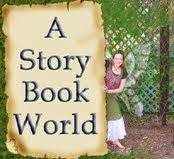
0 comments:
Post a Comment